| [1] Insert a disk for installation of Debian GNU/Linux 6.0 and reboot your computer. The screen of selecting language. Choose it and go next. | |
 |
| [2] | Select your language. |
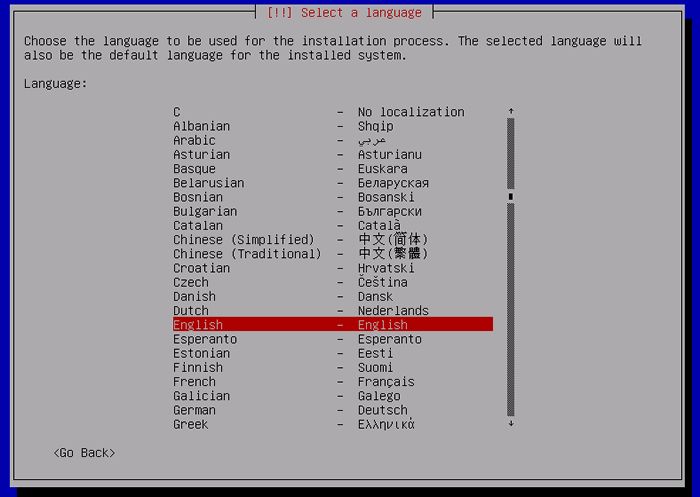 |
Linux basic command - Give you the basics and advanced on linux. Including the operating system, commands and software packages for linux.
| [1] Insert a disk for installation of Debian GNU/Linux 6.0 and reboot your computer. The screen of selecting language. Choose it and go next. | |
 |
| [2] | Select your language. |
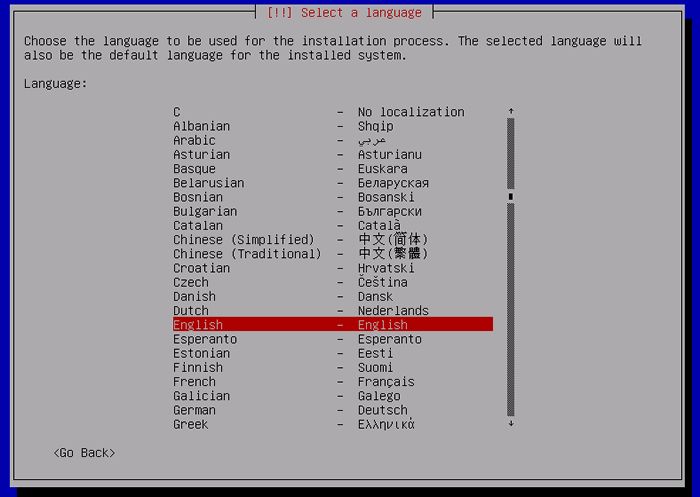 |


| 1.Insert a disk for installation of Ubuntu 10.04 LTS and reboot your computer. The screen of selecting language. Choose it and go next. | |
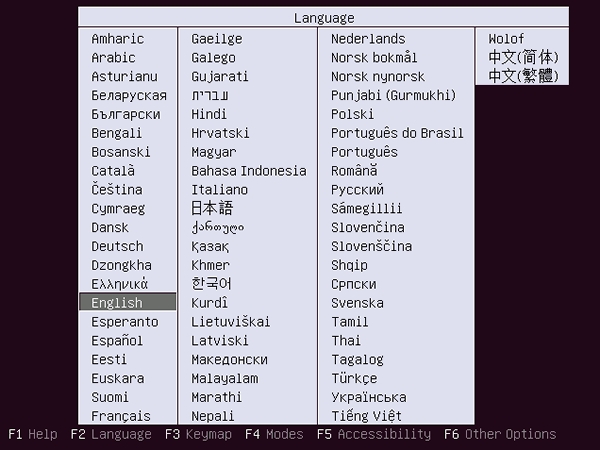 |